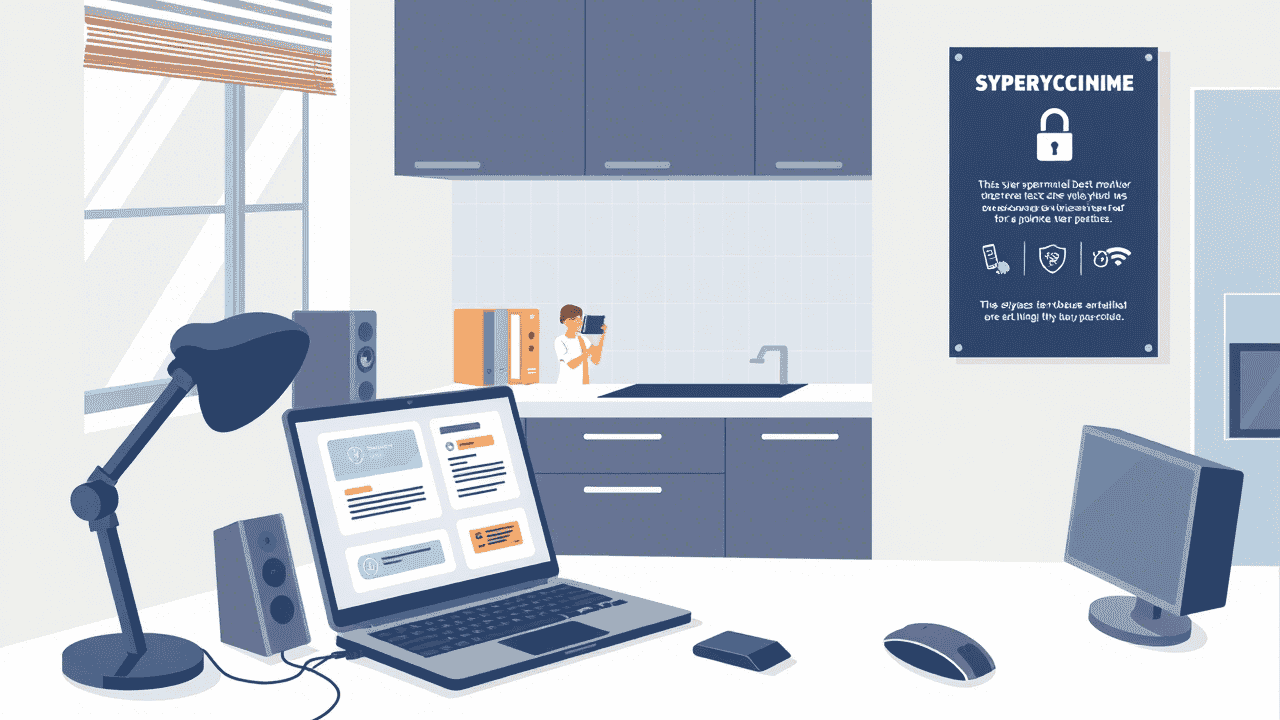In today's digital landscape, your kitchen table might have become your office—but have you upgraded its security to match corporate standards? With cyberattacks targeting remote workers increasing by a staggering 238% during the global shift to work-from-home, your personal cybersecurity has never been more critical. The convenience of working remotely brings freedom and flexibility, but it also creates dangerous blind spots that hackers are eagerly exploiting. This comprehensive guide reveals nine essential cybersecurity practices that will transform your vulnerable home setup into a fortress of digital protection—before it's too late.
The Hidden Dangers Lurking in Your Remote Workspace
The comfortable bubble of your home office might feel safe, but in cybersecurity terms, it's potentially a minefield of vulnerabilities. According to IBM's Cost of a Data Breach Report, the average cost of a data breach has skyrocketed to $4.45 million in 2023. Even more alarming, remote work was identified as a key factor that increased breach costs by an additional $1 million per incident.
Why does this matter to you? Because in the remote work environment, you've become the first and sometimes only line of defense for your company's sensitive data. Let's dive into the essential practices that will protect both your professional integrity and your company's assets.
1. Strengthen Your Digital Fortress with Proper Password Hygiene
Despite decades of warnings, password vulnerabilities remain the leading cause of data breaches for remote workers. The shocking truth? Over 80% of hacking-related breaches still involve weak or stolen passwords.
Game-changing password practices:
- Use unique, complex passwords for every single account (yes, every single one)
- Implement a password manager like LastPass, 1Password, or Bitwarden
- Enable two-factor authentication (2FA) wherever available
- Consider passphrase approaches for memorable but strong passwords
Remember: A password that's easy to remember is typically easy to hack. The minor inconvenience of managing complex passwords pales in comparison to the devastating consequences of a breach.
2. Secure Your Home Network Against Invisible Intruders
Your home WiFi network is the foundation of your remote work security posture. Unfortunately, many remote workers are still using the default settings that came with their router—essentially leaving their digital front door unlocked.
Take control of your network by:
- Changing default router credentials immediately
- Using WPA3 encryption if available (minimum WPA2)
- Creating a separate guest network for smart home devices and visitors
- Updating router firmware regularly
A recent study by the Ponemon Institute found that 67% of remote workers admit to using personal devices for work activities over unsecured networks. Don't be part of this statistic—securing your home network is one of the simplest yet most effective cybersecurity measures you can implement today.
3. Embrace the Power of VPN Protection
A Virtual Private Network (VPN) creates an encrypted tunnel for your data, making it nearly impossible for cybercriminals to intercept your communications—even on public WiFi networks.
Why VPNs are non-negotiable for remote workers:
- They mask your IP address, enhancing privacy
- They encrypt all data transmitted between your device and the internet
- They prevent ISPs from monitoring your online activities
- They allow secure access to company resources
According to a 2023 survey by OpenVPN, companies that implemented VPN solutions for their remote workforce reported 62% fewer security incidents than those that didn't. The message is clear: If you're working remotely without a VPN, you're taking an unnecessary risk.
4. Master the Art of Spotting Sophisticated Phishing Attacks
Phishing attempts have evolved from obvious Nigerian prince scams to highly targeted, almost indistinguishable fake communications that can fool even tech-savvy professionals.
In fact, Google registered over 2.5 million phishing sites in 2022 alone, with a 300% increase in phishing attempts specifically targeting remote workers.
Modern phishing defense tactics:
- Verify sender email addresses carefully, watching for subtle misspellings
- Be wary of unexpected attachments, even from seemingly legitimate sources
- Hover over links before clicking to preview the actual URL
- When in doubt, contact the supposed sender through a separate, verified channel
Remember that urgent requests for sensitive information or unexpected password resets are major red flags, regardless of how legitimate they appear.
5. Keep Your Digital Armor Updated Automatically
Software updates are not just about new features—they're critical security patches for vulnerabilities that hackers are actively exploiting.
A concerning 40% of remote workers admit to postponing updates for days or even weeks, creating an open window for cyberattacks. Every delay in updating your software increases your risk exposure exponentially.
Update essentials:
- Enable automatic updates for your operating system
- Keep browsers and browser extensions current
- Update all applications, especially security software
- Don't forget about smartphone and tablet updates
These updates may occasionally interrupt your workflow, but the alternative—becoming the victim of a preventable cyberattack—is far more disruptive.
6. Implement Endpoint Protection Beyond Traditional Antivirus
Traditional antivirus software alone is no longer sufficient protection for remote workers. Modern endpoint protection platforms (EPP) provide comprehensive defense against a broader range of threats.
Comprehensive protection includes:
- Real-time threat detection and response
- Behavior-based analysis that can identify unknown threats
- Data loss prevention capabilities
- Device control features
According to Gartner, organizations that implemented advanced endpoint protection solutions experienced 25% fewer security incidents compared to those relying solely on traditional antivirus software.
7. Master the Backup 3-2-1 Rule Before Disaster Strikes
Ransomware attacks targeting remote workers increased by 148% in 2023, making regular backups an essential component of your cybersecurity strategy.
The 3-2-1 backup rule is your insurance policy against data loss:
- Maintain 3 copies of important data
- Store them on 2 different types of media
- Keep 1 copy off-site or in the cloud
Automated backup solutions ensure that this critical task doesn't fall victim to human forgetting or procrastination. Remember that proper backups are often the only recovery option after a successful ransomware attack.
8. Secure Video Conferences Against "Zoom-bombing" and Data Leaks
Video conferencing has become the lifeblood of remote collaboration, but it introduces unique security challenges that many remote workers overlook.
Video conferencing security checklist:
- Use meeting passwords and waiting rooms
- Be cautious about screen sharing and what's visible
- Update video conferencing software immediately when prompted
- Be aware of sensitive information visible in your background
A recent survey found that 70% of remote workers have discussed sensitive company information on video calls without verifying the security of the platform or considering who might be listening.
9. Develop a Personal Security Incident Response Plan
Despite best efforts, security incidents can still occur. Having a clear plan of action can dramatically reduce damage when they do.
Your incident response plan should include:
- Immediate steps to take if you suspect a breach
- Key contacts in your IT security department
- Documentation procedures for the incident
- Isolation protocols to prevent spread
According to IBM, companies with incident response teams and regularly tested incident response plans experienced breach costs that were $2.66 million lower than those without such preparations.
Your Next Steps: From Knowledge to Action
Understanding these cybersecurity best practices is only the first step—implementing them consistently is what truly protects you and your organization. Start by conducting a personal security audit of your remote work setup against each of these nine critical shields.
Remember that cybersecurity is not a one-time project but an ongoing process. New threats emerge constantly, and your defenses must evolve accordingly. By adopting these practices, you're not just protecting data—you're safeguarding your career, your company's reputation, and potentially your personal financial security.
The question isn't whether you can afford the time to implement these measures—it's whether you can afford the consequences of not doing so.
Which of these cybersecurity shields will you strengthen first?
Notes:
Meta Description: Discover 9 critical cybersecurity best practices every remote worker needs to implement immediately. With cyberattacks on home offices increasing 238%, these actionable strategies will transform your vulnerable setup into a digital fortress against increasingly sophisticated threats.
Tags: remote work security, cybersecurity best practices, work from home security, VPN protection, password management, phishing prevention, secure home network, endpoint protection, data backup strategies, video conference security
Longtail Tags: how to protect company data when working remotely, best cybersecurity tools for remote employees, preventing phishing attacks while working from home, setting up secure home office network, remote work incident response plan for employees
Strategies to Consider:
The Fear-Solution Pendulum: Balance highlighting genuine security threats with immediate, actionable solutions to prevent reader paralysis and maintain engagement throughout the article.
The Expert Positioning Matrix: Incorporate specific statistics, technical terms, and industry benchmarks strategically to establish authority while keeping the overall language accessible to general audiences.
Progressive Complexity Structure: Arrange content to begin with simple, universal recommendations before gradually introducing more sophisticated practices, allowing readers of all technical levels to extract value.
Personal Consequence Framing: Connect abstract security concepts directly to readers' professional reputation, career advancement, and personal liability to increase motivation for implementation.
Implementation Threshold Reduction: Break down complex security practices into minimum viable first steps that readers can complete in under 5 minutes to overcome inertia and build momentum toward complete adoption.