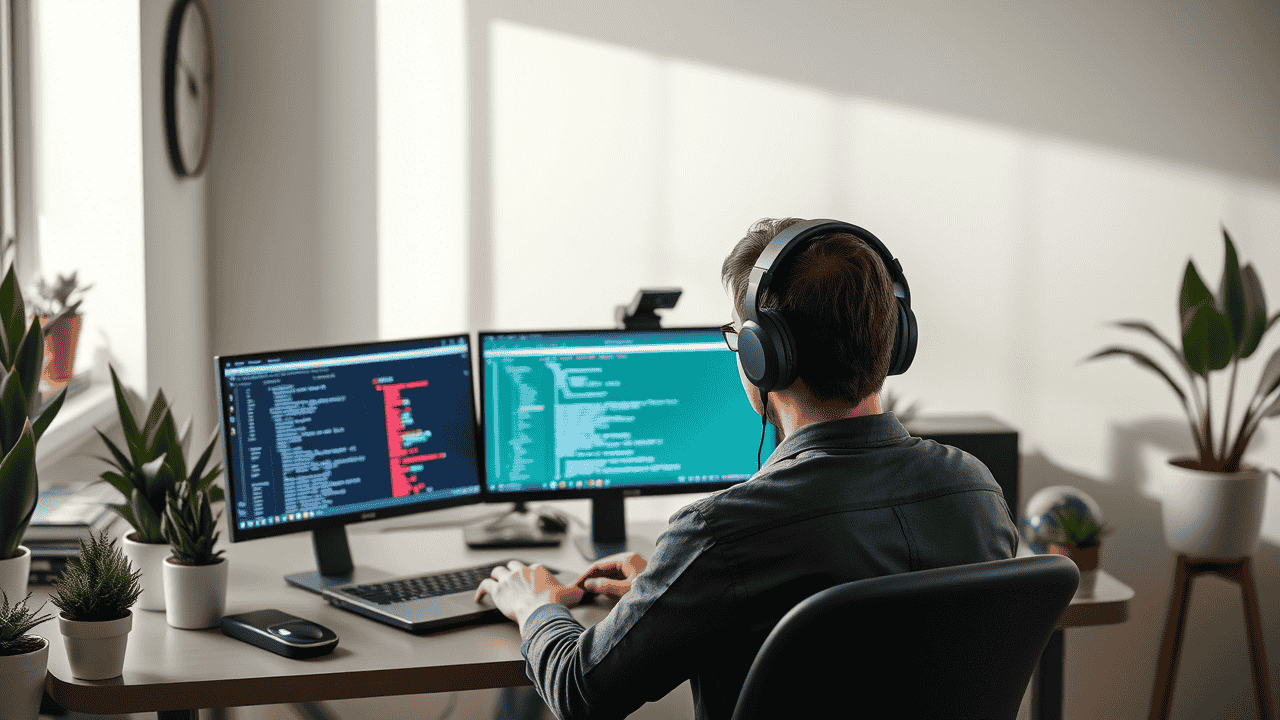Picture this: You're working from your favorite coffee shop, deeply focused on an important project containing sensitive company information. Suddenly, you realize someone's been peeking at your screen for the past 15 minutes. Or worse—you leave your laptop unattended for a quick bathroom break, only to return and find it missing. Remote work has revolutionized how we approach our careers, but it's also created significant data security vulnerabilities that many professionals overlook until it's too late. With cyber attacks targeting remote workers increasing by an alarming 238% since 2020, protecting your data isn't just important—it's absolutely essential. Whether you're a freelancer handling client information, a corporate employee with access to proprietary data, or a small business owner protecting customer records, implementing robust data protection practices can mean the difference between security and a devastating breach. In this article, I'll share seven battle-tested strategies to safeguard your sensitive information while working remotely, helping you create a secure digital fortress no matter where you choose to work.
The Remote Work Security Challenge
Before diving into solutions, let's understand why remote work creates unique security vulnerabilities:
- Unsecured networks: Public WiFi at coffee shops, hotels, and airports can expose your data to potential attackers.
- Physical security risks: Working in public spaces increases the risk of visual hacking (someone looking at your screen) or device theft.
- Home network vulnerabilities: Many home networks lack enterprise-level security protections.
- Personal device usage: Using the same devices for work and personal activities increases the attack surface.
- Relaxed security habits: Without office IT teams and physical security measures, remote workers often develop lax security practices.
In fact, according to a recent IBM Security study, data breaches involving remote work environments cost companies an average of $4.96 million—nearly $1 million more than breaches where remote work wasn't a factor.
7 Essential Data Protection Strategies for Remote Workers
Let's dive into the practical strategies that will fortify your remote work security:
1. Create an Impenetrable VPN Shield
Using public WiFi without protection is like having a confidential conversation in a crowded room—everyone can potentially listen in.
Why it matters: Unsecured networks allow attackers to potentially intercept data traveling between your device and the internet, capturing sensitive information in transit.
Take action now:
- Install a reputable VPN (Virtual Private Network) service that encrypts your internet connection
- Always activate your VPN before connecting to public WiFi
- Choose VPNs with automatic kill switches that disconnect you if the VPN connection drops
- Verify your company's VPN policies—some organizations require using their specific VPN solution
Pro tip: Look for VPNs that offer multi-hop connections (routing through multiple servers) for an extra layer of security when handling particularly sensitive information.
2. Enable Bulletproof Multi-Factor Authentication (MFA)
Passwords alone are no longer sufficient protection—even complex ones.
Why it matters: A shocking 81% of data breaches involve weak or stolen passwords. Adding MFA creates an additional security layer that dramatically reduces unauthorized access risk.
Take action now:
- Enable MFA on every account that offers it, particularly email, cloud storage, and financial accounts
- Use authenticator apps rather than SMS-based verification when possible
- Consider hardware security keys like YubiKey for the highest level of protection
- Set up biometric authentication (fingerprint, face recognition) on all supported devices
Pro tip: Create an MFA priority list—start with your email account (often the gateway to all your other accounts), financial services, and primary work applications.
3. Implement Military-Grade Device Encryption
If your device falls into the wrong hands, encryption ensures your data remains inaccessible.
Why it matters: A stolen or lost unencrypted device gives attackers direct access to all stored information. Encryption renders this data unreadable without the proper credentials.
Take action now:
- Enable full-disk encryption on all work devices (FileVault for Mac, BitLocker for Windows)
- Encrypt external storage devices that contain work information
- Use encrypted cloud storage services for sensitive documents
- Implement auto-lock features requiring authentication after short periods of inactivity
Statistical insight: Only 38% of remote workers report having all their devices encrypted, creating a significant security gap for the majority of the remote workforce.
4. Master Secure File Sharing Practices
Exchanging files with colleagues, clients, and partners requires special security considerations.
Why it matters: Insecure file sharing is a common vector for data leaks and malware distribution. Using secure methods protects both your data and your professional relationships.
Take action now:
- Use enterprise-grade file sharing platforms with end-to-end encryption
- Password-protect sensitive documents before sharing
- Set expiration dates and access limitations for shared links
- Verify recipient identity before sharing highly confidential information
- Avoid sending sensitive files via email attachments when possible
Pro tip: Create a tiered approach to file sharing—use different methods based on sensitivity levels, with the most secure options reserved for your most confidential information.
5. Establish a Fortress-Like Home Network
Your home network is the foundation of your remote work security posture.
Why it matters: Many home networks use default settings that hackers can easily exploit, potentially compromising all connected devices.
Take action now:
- Change default router administrator credentials
- Create a strong, unique WiFi password at least 12 characters long
- Enable WPA3 encryption if your router supports it
- Set up a guest network for non-work devices
- Regularly update router firmware
- Consider implementing network segmentation for work devices
Statistical insight: 41% of remote workers have never changed their home router password, creating a significant vulnerability in their primary work environment.
6. Develop an Iron-Clad Backup Strategy
Even with perfect security practices, data loss can still occur through technical failures, ransomware, or human error.
Why it matters: Data recovery becomes nearly impossible without proper backups, potentially resulting in permanent loss of critical information.
Take action now:
- Implement the 3-2-1 backup rule: maintain three copies of important data on two different media types with one copy stored off-site
- Automate backups to ensure consistency
- Regularly test your restore process to verify backup integrity
- Encrypt backup data, particularly off-site copies
- Maintain offline backups that cannot be affected by ransomware
Pro tip: Create a backup schedule based on data criticality—the most important files should be backed up most frequently, while less critical information can follow a less aggressive schedule.
7. Practice Vigilant Physical Security
Remote work often means working in spaces without the physical security controls of traditional offices.
Why it matters: A moment of inattention in a public space can lead to device theft or visual data theft (shoulder surfing).
Take action now:
- Use privacy screens to prevent visual data theft
- Never leave devices unattended in public spaces
- Lock devices when stepping away, even briefly
- Consider cable locks for laptops when working in public areas
- Be mindful of sensitive conversations in public settings
- Position yourself so your screen faces a wall rather than open spaces
Statistical insight: A laptop is stolen every 53 seconds, and 70% of data breaches involving physical theft are never recovered.
FAQ: Remote Data Protection
What's the biggest security mistake remote workers make?
The most common mistake is using the same password across multiple accounts. This creates a domino effect where one compromised account can lead to multiple breaches. Using a password manager to create and store unique, complex passwords for each service is an essential first step in remote work security.
How do I know if my home network has been compromised?
Watch for these warning signs: unusual network slowdowns, unexpected device reboots, strange browser behavior (new toolbars, changed homepage), or unfamiliar devices connected to your network. Regularly check your router's connected devices list and investigate anything unfamiliar.
What should I do if I suspect a data breach has occurred?
First, isolate the affected device by disconnecting it from the network. Then immediately change passwords for any accounts accessed from that device (using a different, secure device). Contact your IT department or security professional for guidance, and be prepared to provide details about the potential breach. Document everything throughout this process.
In Closing
Protecting your data while working remotely isn't optional—it's a critical professional responsibility that requires intentional action and ongoing vigilance. The good news? By implementing these seven strategies, you're creating multiple layers of protection that dramatically reduce your vulnerability to both opportunistic and targeted attacks. Start by assessing your current security posture against each strategy, then prioritize implementing the measures where you have the biggest gaps. Remember that data security isn't a one-time project but an ongoing practice that evolves as threats and technologies change. The peace of mind that comes from knowing your professional data is secure is well worth the investment of time and attention. Which of these seven strategies will you implement first to strengthen your remote work security shield?